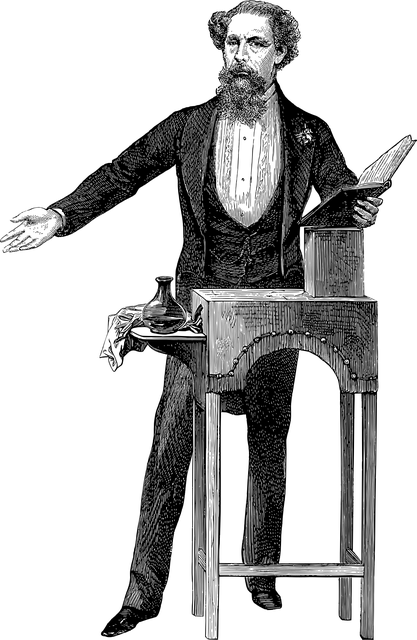Last Updated on: 17th August 2021, 03:54 pm
I recently bought a new iPad, my third so far. My first was an iPad 2 bought all the way back in 2012, when I still worked for Apple. I remember liking it but not using it as much as I thought I would. My second iPad was a 2017 model that became my primary reading device, easily overtaking my Kindle. My new iPad is an 11 inch Pro model, by far the beefiest iPad I’ve ever owned, and the only one with more than 32gb of storage.
Storage was one of the main reasons I decided to buy a new iPad. I kept running out of space on the 2017 iPad, which tended to move all of my apps to the cloud every time I put it to sleep. I splurged for 256gb on the new one, and downloaded a bunch of HD comics from ComiXology as soon as I set it up. I could probably fill the space with nothing but unread comics from my collection.
I also bought it because I’d saved up a bunch of Amazon Prime rewards points and they were burning a hole in my pocket. I’ve had the card for years, long before Amazon bought Whole Foods, but I’ve never built up points as fast as I did after it started offering a 5% return on all Whole Foods purchases. We shop there at least once a week, if not more, so I built up hundreds of rewards dollars in no time flat.
Along with the iPad, I bought a Moshi Versacover case. I chose it instead of the standard Apple Smart Cover because it has a clear plastic back for more protection and because you can fold it to support several different viewing angles. At first, I wasn’t sure if I liked the cover because the instructions that came with it were so minimal as to be unhelpful, and I couldn’t figure out how to fold it to get the right angles. However, after a few days of playing with it, I finally figured it out and I think it’s pretty great.
For example, I went to Starbucks and propped up my iPad in portrait mode while I read a comic. The reading angle was perfect, and the iPad Pro screen is big enough that I could view an entire page without needing to zoom in on a panel. I couldn’t have done that with an Apple cover, and the 9.7” screen on a standard iPad is just small enough that reading a full page doesn’t work.
I did originally think about getting the Smart Keyboard Folio cover, but when I learned that the keyboard faces out when you fold it back, I knew it wouldn’t work for me. The main way I use my iPad is holding it in portrait mode, for reading, writing, or browsing the web. I do a lot of writing while holding my iPad in bed, so I knew that I could forgo a physical keyboard.
I will say that the iPad Pro is just heavy enough that it is a little awkward to hold for long periods of time, but the Moshi cover helps make up for that. I can prop it on my stomach while lying down and it works great for reading or browsing. That angle doesn’t work for writing, though. Still, if I’m sitting at a desk, typing on the screen isn’t bad at all, and I do have an unused Bluetooth keyboard in the closet that I could pull out. I may not ever buy a keyboard case for it.
I don’t know if I will ever replace my MacBook with an iPad as my only computer, but the prospect has never seemed so appealing.